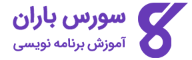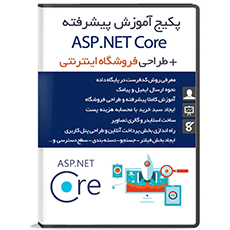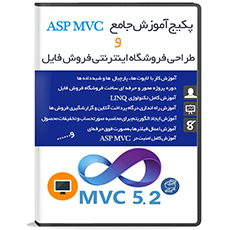در این مطلب آموزشی قصد داریم فیلم آموزش ساخت قالب واکنش گرا برای وردپرس را جهت دانلود قرار دهیم. این آموزش به زبان اصلی و محصول شرکت Lynda می باشد. با توجه به پر اهمیت بودن قالب واکنش گرا از دید گوگل و کاربران امروز اکثر وب سایت ها رو به قالب های واکنش گرا آورده اند. به همین خاطر در این مطلب فیلم آموزش ساخت قالب واکنش گرا برای وردپرس را به اشتراک گذاشته ایم. سرفصلهای آموزش در ادامه مطلب موجود می باشد.
جهت دانلود فیلم آموزش ساخت قالب واکنش گرا برای وردپرس و مشاهده سرفصل های این آموزش به ادامه مطلب مراجعه نمایید.
سرفصل های آموزش ساخت قالب واکنش گرا برای وردپرس :
- مسائل مهم درباره کار با موبایل
- حالت های مختلف از وردپرس بر روی تلفن همراه
- شروع با پوسته Static
- پیکربندی اساسی
- طراحی منوها
- اضافه کردن تصاویر و فیلم ها
- پرس و جوهای رسانه ای چیست و چگونه کار می کنند؟
- بررسی CSS3
- ایجاد یک سربرگ واکنش گرا
- ایجاد یک منوی واکنش گرا
- ایجاد صفحه اصلی واکنش گرا
- ساخت نوار واکنش گرا
- ساخت پاورقی واکنش گرا
- ساخت فهرست واکنش گرا به صورت پویا
- jQuery چیست
- نصب jQuery
- و …
|
1 2 3 4 5 6 7 8 9 10 11 12 13 14 15 16 17 18 19 20 21 22 23 24 25 26 27 28 29 30 31 32 33 34 35 36 37 38 39 40 41 42 43 44 45 46 47 48 49 50 51 52 53 54 55 56 57 58 59 60 61 62 63 64 65 66 67 68 69 70 71 72 73 74 75 76 77 78 79 80 81 82 83 84 85 86 87 88 89 90 91 92 93 94 95 96 97 98 99 100 101 102 103 104 105 106 107 108 109 110 111 112 113 114 115 116 117 118 |
The many ways visitors access web sites, via mobile devices, tablets, and desktops, now requires sites to incorporate responsive design elements that adapt to different screen sizes and browsers. In this course, Morten Rand-Hendriksen demonstrates design strategies, best practices, and actual code examples for creating a responsive web site. The course covers layout, navigation, responsive video embedding, and content sliders. The final chapter shows how to create an index page with jQuery Masonry, a jQuery plugin that helps you create dynamic grid layouts. Topics include: What is responsive design? Installing the Anaximander example theme Deciding what screen sizes to target Designing menus Adding responsive images and video Using CSS media queries to apply different styles Handling sidebars on mobile displays Dealing with footer widgets Installing jQuery Masonry Introduction 4m 5s Welcome 1m 4s Using the exercise files 1m 27s What you should know before watching this course 1m 34s 1. Why Mobile Matters 8m 36s What is responsive design? 4m 16s The different faces of WordPress on mobile 1m 55s Exploring the finished Anaximander theme 2m 25s 2. Starting with a Solid Theme 9m 38s Getting and installing the Anaximander theme 1m 53s Configuring basic theme options 7m 45s 3. Design First, Then Develop 23m 51s Deciding what screen sizes to design for 4m 11s Thinking responsively: Designing for many different screen sizes 6m 23s Visualizing content realignment for better markup 4m 35s Designing menus 4m 52s Adding responsive images and videos 3m 50s 4. Using Media Queries 26m 8s What are media queries and how do they work? 4m 18s Exploring CSS3, progressive enhancement, and graceful degradation 3m 27s Understanding best practices for media queries 3m 57s Creating a responsive frame 5m 12s Customizing media queries with the Chrome Developer Tools 5m 28s Taking device width into account 3m 46s 5. Creating a Responsive Header 11m 1s Resizing the site title and the description 8m 22s Adding media queries to the header 2m 39s 6. Creating a Responsive Menu 11m 22s Making the menu responsive 3m 35s Creating a different menu design for small screens 7m 47s 7. Creating a Responsive Main Area 19m 22s Making a responsive single-post layout 6m 11s Making images responsive 4m 37s Making videos responsive by including FitVids 8m 34s 8. Creating a Responsive Sidebar 7m 45s Making the sidebar responsive 5m 10s Hiding sidebars on mobile 2m 35s 9. Creating a Responsive Footer 7m 28s Dealing with footer widgets 5m 11s Adding navigation links that return to the top of the page 2m 17s 10. Adding a Responsive Featured Content Slider 12m 54s Using FlexSlider to create a responsive slider 6m 2s Creating a loop to show sticky posts in a featured slider 6m 52s 11. Making a Responsive Index Page That Dynamically Reorganizes with Masonry 24m 37s What is jQuery Masonry? 3m 41s Installing jQuery Masonry 4m 45s Configuring the index page with Masonry 7m 0s Using CSS to finalize the Masonry layout 6m 17s Adding media queries to the Masonry index 2m 54s Next steps 9m 11s Exploring hidden features of the Anaximander theme 5m 51s Where to go from here 3m 20s |
راستی! برای دریافت مطالب جدید در کانال تلگرام یا پیج اینستاگرام سورس باران عضو شوید.
پکیج آموزش صفر تا صد فتوشاپ به زبان فارسی – حرفه ای شوید
دانلود با لینک مستقیم
- حجم فايل : 414 مگابایت
- منبع : سورس باران
- انتشار: ۲۳ بهمن ۱۳۹۳
دسته بندی موضوعات
- آموزش ارز دیجیتال
- آموزش برنامه نویسی
- آموزش متنی برنامه نویسی
- اطلاعیه و سایر مطالب
- پروژه برنامه نویسی
- دوره های تخصصی برنامه نویسی
- رپورتاژ
- فیلم های آموزشی
- ++C
- ADO.NET
- Adobe Flash
- Ajax
- AngularJS
- apache
- ARM
- Asp.Net
- ASP.NET MVC
- AVR
- Bootstrap
- CCNA
- CCNP
- CMD
- CSS
- Dreameaver
- EntityFramework
- HTML
- IOS
- jquery
- Linq
- Mysql
- Oracle
- PHP
- PHPMyAdmin
- Rational Rose
- silver light
- SQL Server
- Stimulsoft Reports
- Telerik
- UML
- VB.NET&VB6
- WPF
- Xml
- آموزش های پروژه محور
- اتوکد
- الگوریتم تقریبی
- امنیت
- اندروید
- اندروید استودیو
- بک ترک
- بیسیک فور اندروید
- پایتون
- جاوا
- جاوا اسکریپت
- جوملا
- دلفی
- دوره آموزش Go
- دوره های رایگان پیشنهادی
- زامارین
- سئو
- ساخت CMS
- سی شارپ
- شبکه و مجازی سازی
- طراحی الگوریتم
- طراحی بازی
- طراحی وب
- فتوشاپ
- فریم ورک codeigniter
- فلاتر
- کانستراکت
- کریستال ریپورت
- لاراول
- معماری کامپیوتر
- مهندسی اینترنت
- هوش مصنوعی
- یونیتی
- کتاب های آموزشی
- Android
- ASP.NET
- AVR
- LINQ
- php
- Workflow
- اچ تی ام ال
- بانک اطلاعاتی
- برنامه نویسی سوکت
- برنامه نویسی موبایل
- پاسکال
- پایان نامه
- پایتون
- جاوا
- جاوا اسکریپت
- جی کوئری
- داده کاوی
- دلفی
- رباتیک
- سئو
- سایر کتاب ها
- سخت افزار
- سی اس اس
- سی پلاس پلاس
- سی شارپ
- طراحی الگوریتم
- فتوشاپ
- مقاله
- مهندسی نرم افزار
- هک و امنیت
- هوش مصنوعی
- ویژوال بیسیک
- نرم افزار و ابزار برنامه نویسی
- وردپرس