
با سلام و عرض خسته نباشید. در این مطلب قصد داریم فیلم آموزشی ساخت گزارش با Stimulsoft Reports به زبان اصلی را جهت دانلود قرار دهیم. یکی از ابزارهای پیشرفته برای طراحی گزارش، نرم افزار استیمول سافت است که علاوه بر اینکه امکانات فوق العاده ای را دارا می باشد. کار با آن بسیار ساده و لذت بخش است.از این ابزار می توان در تکنولوژی دات نت (Win Form, WPF, ASP.NET, Silverlight, ASP.NET MVC) و همچنین زبان های PHP، Java و Adobe Flex استفاده کرد. این ویدئو آموزشی گزارش سازی با Stimulsoft Reports تمام مباحث و تمام زبان های برنامه نویسی تحت پوشش را شامل آموزش می دهد. این آموزش توسط شرکت Stimulsoft تهیه شده است و سرفصل های آن در ادامه مطلب موجود می باشد.
جهت دانلود فیلم آموزشی ساخت گزارش با Stimulsoft Reports به ادامه مطلب مراجعه نمایید.
3621040-Adding Event Handler to Component
3621192-Adding Localization to Web ViewerSL – Stimulsoft Reports
3621249-Adding My Function – Stimulsoft Reports Part2
3621249-Adding My Function – Stimulsoft Reports
3621374-Adding Watermark to Report in <a href=”http://ehsanavr.com/category/web-development/html-web-development/” title=”HTML5″ target=”_blank” class=”auto-link”>HTML5</a>
3621394-[…]igning Styles From Collection for Specific Components – HTML5 Designer
3621412-Bind DataSet in project- Stimulsoft Reports
3621452-Binding DataSet at Runtime – Stimulsoft Reports
3621462-Binding to ODBC – Stimulsoft Reports
3621489-Binding to OleDB – Stimulsoft Reports
3621743-Calling Report Designer in Web – Stimulsoft Reports
3621769-Calling Report Designer Mobile with Blank Report – Stimulsoft Reports
3621801-Changing Property Values in Context Menu – Stimulsoft Reports
3621826-Changing Rendered Report in Preview – Stimulsoft Reports
3621842-Changing Rendered Report with Report Designer – Stimulsoft Reports
3621928-Connecting Bussines Objects in Reports.Web for MVC
3621961-Connecting Report to Xml Data in Reports.Mobile – Stimulsoft Reports
3621994-Connecting Xml Data in Web – Stimulsoft Reports
3622028-Connecting to Microsoft Access Database Under x64 Operation Systems
3622057-Connecting to Microsoft Access Database Under x64 Operation Systems in Visual Studio
3622090-Copying Components Using HotKey (Ctrl) – Stimulsoft Reports
3622120-Creating Master-Detail Report Using Business Objects
3622147-Creating Simple List Report Using Business Objects
3622220-Creating Bookmarks in Report
3622233-Creating Collection of Styles in HTML5 Designer
3622267-Creating Database Connection
3622296-Creating Drill-Down Report Using Page_2
3622336-Creating Drill-Down Report Using Report
3622380-Creation Drill-down Report with Chart – 1 (Using Page) – Stimulsoft Reports
3622441-Creation Drill-down Report with Chart (Using Report) – Stimulsoft Reports
3622462-Creating Drill-Down Report with Chart and Parameters. Part 1
3622510-Creating Drill-Down Report with Chart and Parameters. Part 2
3622533-Creating Invoice with Parameters
3622549-Creating List Report
3622727-Creating Master-Detail Report
3622832-Creating Report with EmptyBand
3622857-Creating Master-Detail Report with Groups and Columns on Mobile Device (iPad 2) – StimulsoftReports
3622873-Creating Master-Detail Report with Sub-Report Component
3622897-Creating Master-Detail Report. Part 1
3622912-Master Detail Report – Stimulsoft Reports
3622945-Creating MultiPage Report
3622973-Creating New Data Source and List of Products in HTML5 Designer
3622993-Creating Report at Runtime – Stimulsoft
3623013-Creating Report for Web Report Designer – Stimulsoft Reports
3623030-Creating Report in Designer
3623034-Creating Report for Native Silverlight – Stimulsoft Reports
3623082-Creating Report in Web from Report Code – Stimulsoft Reports
3623094-Creating Report in Web with Data From SQL Server – Stimulsoft Reports
3623111-Creating Report in Visual Studio
3623137-Creating Report Using Dictionary
3623141-Anchors in Report – Stimulsoft Reports
3623164-Report with Business Object – Stimulsoft Reports
3623182-Creating Report with Chart on Data Band
3623205-Chart on Page – Stimulsoft Reports
3623345-Creation Report with Chart Wizard – Stimulsoft Reports
3623359-Addition Clustered Column in Report – Stimulsoft Reports
3623384-Pie in Report (Chart) – Stimulsoft Reports
3623416-Charts in Report – Stimulsoft Reports
3623451-Creating Report with Collapsing – Stimulsoft Reports
3623499-Creating Report with Column on Data Band
3623520-Creating Report with Columns on Page – Stimulsoft Reports_2
3623579-Columns in Report – Stimulsoft Reports
3623631-Creating Report with Cross-Primitives (GroupHeaderBand-GroupFooterBand) – Stimulsoft Reports
3623637-Report with Cross-Primitives (HeaderBand-PageFooterBand) – Stimulsoft Reports
3623654-Cross Tab in Report – Stimulsoft Reports
3623665-Creating Report with Cross-Tab on Data Band_2
3623788-Creation Report with Cross-Tab Wizard – Stimulsoft Reports
3623839-Creating Report with Data Range Parameters in WinRT – Part 2 – Stimulsoft Reports
3623857-Creating Report with DataBar Condition
3623876-Empty Band in Report – Stimulsoft Reports
3623905-Creating Report with Formula Fields – Stimulsoft Reports
3623921-Report with Groups – Stimulsoft Reports
3624406-Hierarchy in Report – Stimulsoft Reports
3624425-Highlight Condition in Report – Stimulsoft Reports.wmv
3624471-?reating Report with Highlight Condition Using Styles – Stimulsoft Reports
3624493-Highlighting in Report – Stimulsoft Reports
3624508-Icon Set Condition in Report – Stimulsoft Reports
3624523-Interactive Sorting in Report – Stimulsoft Reports
3624549-Creating Report With Invoice
3624575-Creation Report with Label Wizard – Stimulsoft Reports
3624604-Creating Master-Detail Report with Wizard – Stimulsoft Reports
3624625-Creating Report With Master-Detail Wizard in Reports.Mobile
3624642-Creating Report with Named Parameters
3624676-Data Range Parameters in Report (Part1) – Stimulsoft Reports
3624688-Data Range Parameters in Report (Part2) – Stimulsoft Reports
3624713-Creating Report With Parameters (Highlight Condition). Part 1
3624746-Creating Report With Parameters (Highlight Condition). Part 2_2
3624772-Parameters of type List in Report (Detailed Categories) – Stimulsoft Reports.wmv
3624788-Creating Report with Parameters Detailed Orders
3624825-Parameters (variables) in Report (Selecting Country) – Stimulsoft Reports.wmv
3624897-Primitives on DataBand in Report – Stimulsoft Reports
3624921-Creating Report with Primitives on Page
3625191-Creating Report with Standard Report Wizard – Stimulsoft Reports_2
3625262-Creating Report with Sub-Report Component on DataBand
3625289-Creating Report with Sub-Report Component on Page
3625325-Using tags in report (Part1) – Stimulsoft Reports
3625385-Using tags in report (Part 2) – Stimulsoft Reports
3625436-Creating Report with Unnamed Parameters
3625538-Side by Side Report – Stimulsoft Reports_2
3625627-Creating Simple Report_2
3625745-Using Variables in Report – Stimulsoft Reports
3625791-Creating Web Report – Stimulsoft Reports
3625820-Designing Report from Code in Reports Fx for Flex – Stimulsoft Reports
3625863-Designing Report in Web DesignerSL – Stimulsoft Reports
3625916-Drag and Drop Components with Toolbox – Stimulsoft Reports_2
3626064-Editing More Components Simultaneously – Stimulsoft Reports_2
3626068-Copy style components in report – Stimulsoft Reports
3626306-Editing Text After Export to PDF
3626342-Using TextEditor – Stimulsoft Reports_2
3626440-Enabling Tabs Code and Preview_2
3626456-Exporting Report in WinRT – Stimulsoft Reports
3626593-Exporting Report to Excel in HTML5 Viewer
3626637-Exporting Report to PDF on Mobile Device (iPad 2) – Stimulsoft Reports
3626672-Getting Report Code – Stimulsoft Reports
3626693-Hiding Exports From Web ViewerSL – Stimulsoft Reports_2
3626772-Introducing Report Designer for iPad 2 and Previewing in PDF, HTML – Stimulsoft Reports
3626812-Loading and Rendering Report in Reports.Mobile – Stimulsoft Report
3626835-Saving or Loading Rendered Report in Preview – Stimulsoft Reports
3626861-Loading or Saving Report at Runtime – Stimulsoft Reports
3626888-Loading Report – Stimulsoft Reports
3626910-Loading Report and Connecting Data in WinRT – Stimulsoft Reports
3627266-Managing Pages in Report Template HTML5 Designer
3627302-Previewing Report as HTML File or PDF Document in HTML5 Designer
3627372-Printing Report in WinRT – Stimulsoft Reports
3627388-Saving Report – Stimulsoft Reports
3627473-Saving Report in Mobile Designer for MVC
3627484-Saving Report to Local Computer – Stimulsoft Reports
3627529-Saving Report to Server – Stimulsoft Reports
3627559-Selecting Components on Toolbox with Shift – Stimulsoft Reports
3627580-Showing Report – Stimulsoft Reports
3627602-Showing Report in WinRT – Stimulsoft Reports
3627635-Showing Report in Reports.Mobile – Stimulsoft Reports
3627675-Showing Report at Runtime – Stimulsoft Reports
3627722-Showing Report From Code in Reports Fx for Flex – Stimulsoft Reports
3627755-Showing Report from Report Code – Stimulsoft Reports
3627771-Showing Report in Cache Mode – Stimulsoft Reports
3627823-Reports.Mobile Showing Report in Cache Mode – Stimulsoft Reports
3627861-Showing Report in HTML Viewer in Reports.Web for MVC
3628325-Showing Report in Web Viewer SL – Stimulsoft Reports
3628353-Reports.Mobile in Action on Mobile Device (iPad 2) – Stimulsoft Reports
3628392-Using Components Placement Wizard in Reports.Mobile
3628419-Using Filtering Data in Report – Stimulsoft Reports
3628442-Using Data Sorting in Report – Stimulsoft Reports
3628487-Using Dependent Variables in Master-Detail Report
3628510-Using Dependent Variables in Master-Detail Subdetail Report
3628534-Using Flex Source Codes
3628561-Using HTML5 Viewer
3628584-Using Hyperlinks
3628607-Using Mobile Designer for MVC in Your Projects_2
3628664-Using Processing Duplicates – Stimulsoft Reports
3628674-Using Property Grid in Reports.Mobile
3628699-Using Property Panel in HTML5 Designer
3628715-Using Quick Buttons – Stimulsoft Reports_2
3628748-Using Shift Mode – Stimulsoft Reports
3628774-SQL Parameters in Web – Stimulsoft Reports
3628807-Using Stored Procedure in Designer – Stimulsoft Reports
3628829-Using GrowToHeight – Stimulsoft Reports
3628852-Working With Data Dictionary in Reports.Web for MVC
3628858-Working with OData Using Business Objects in Stimulsoft Reports
دانلود پارت ۱ با لینک مستقیم/ حجم ۵۰۰ مگابایت
دانلود پارت ۲ با لینک مستقیم/ حجم ۵۰۰ مگابایت
دانلود پارت ۳ با لینک مستقیم/ حجم ۵۰۰ مگابایت
دانلود پارت ۴ با لینک مستقیم/ حجم 234 مگابایت
پسورد : www.sourcebaran.com
منبع : سورس باران دات کام
راستی! برای دریافت مطالب جدید در کانال تلگرام یا پیج اینستاگرام سورس باران عضو شوید.
- انتشار: ۲۰ مرداد ۱۳۹۳
دسته بندی موضوعات
- آموزش ارز دیجیتال
- آموزش برنامه نویسی
- آموزش متنی برنامه نویسی
- اطلاعیه و سایر مطالب
- پروژه برنامه نویسی
- رپورتاژ
- فروشگاه
- فیلم های آموزشی
- ++C
- ADO.NET
- Adobe Flash
- Ajax
- AngularJS
- apache
- ARM
- Asp.Net
- ASP.NET MVC
- AVR
- Bootstrap
- CCNA
- CCNP
- CMD
- CSS
- Dreameaver
- EntityFramework
- HTML
- IOS
- jquery
- Linq
- Mysql
- Oracle
- PHP
- PHPMyAdmin
- Rational Rose
- silver light
- SQL Server
- Stimulsoft Reports
- Telerik
- UML
- VB.NET&VB6
- WPF
- Xml
- آموزش های پروژه محور
- اتوکد
- الگوریتم تقریبی
- امنیت
- اندروید
- اندروید استودیو
- بک ترک
- بیسیک فور اندروید
- پایتون
- جاوا
- جاوا اسکریپت
- جوملا
- دلفی
- دوره آموزش Go
- دوره های رایگان پیشنهادی
- زامارین
- سئو
- ساخت CMS
- سی شارپ
- شبکه و مجازی سازی
- طراحی الگوریتم
- طراحی بازی
- طراحی وب
- فتوشاپ
- فریم ورک codeigniter
- فلاتر
- کانستراکت
- کریستال ریپورت
- لاراول
- معماری کامپیوتر
- مهندسی اینترنت
- هوش مصنوعی
- یونیتی
- کتاب های آموزشی
- Android
- ASP.NET
- AVR
- LINQ
- php
- Workflow
- اچ تی ام ال
- بانک اطلاعاتی
- برنامه نویسی سوکت
- برنامه نویسی موبایل
- پاسکال
- پایان نامه
- پایتون
- جاوا
- جاوا اسکریپت
- جی کوئری
- داده کاوی
- دلفی
- رباتیک
- سئو
- سایر کتاب ها
- سخت افزار
- سی اس اس
- سی پلاس پلاس
- سی شارپ
- طراحی الگوریتم
- فتوشاپ
- مقاله
- مهندسی نرم افزار
- هک و امنیت
- هوش مصنوعی
- ویژوال بیسیک
- نرم افزار و ابزار برنامه نویسی
- وردپرس
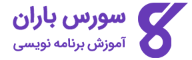





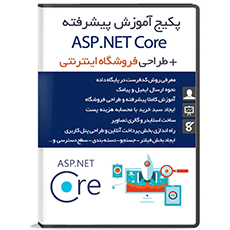
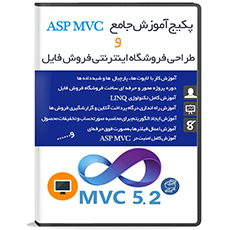




یه متخصص استیمول کار میخوام که پروژه انجام بده
سلام من آموزش نرم افزار استیمول سافت رو به صورت کامل و فارسی میخوام .ممکنه منو راهنمایی کنیدممنون
سلام خدمت شما. میتونید از این پکیج استفاده کنید
https://www.sourcebaran.com/%d9%be%da%a9%db%8c%d8%ac-%d8%a7%d8%ae%d8%aa%d8%b5%d8%a7%d8%b5%db%8c-%d8%b3%db%8c-%d8%b4%d8%a7%d8%b1%d9%be-2015%d8%8c-sql-server-%d9%88-asp-net-%d8%a8%d9%87-%d8%b2%d8%a8%d8%a7%d9%86-%d9%81%d8%a7-2.html
خب اگه جوابشو نمیدونی بگو نمیدونم چزا منو الاف خودت کردی
به دیدگاه هایی که بدون در نظر گرفتن قوانین سایت مطرح میشه پاسخ داده نمیشه.
بارها و بارها گفته شده در صورت داشتن هر گونه مشکل برای هر یکی از آموزشها توی انجمن سایت مشکل خودتون رو مطرح کنید