آموزش مناطق قابل پیمایش در برنامه نویسی انگولار
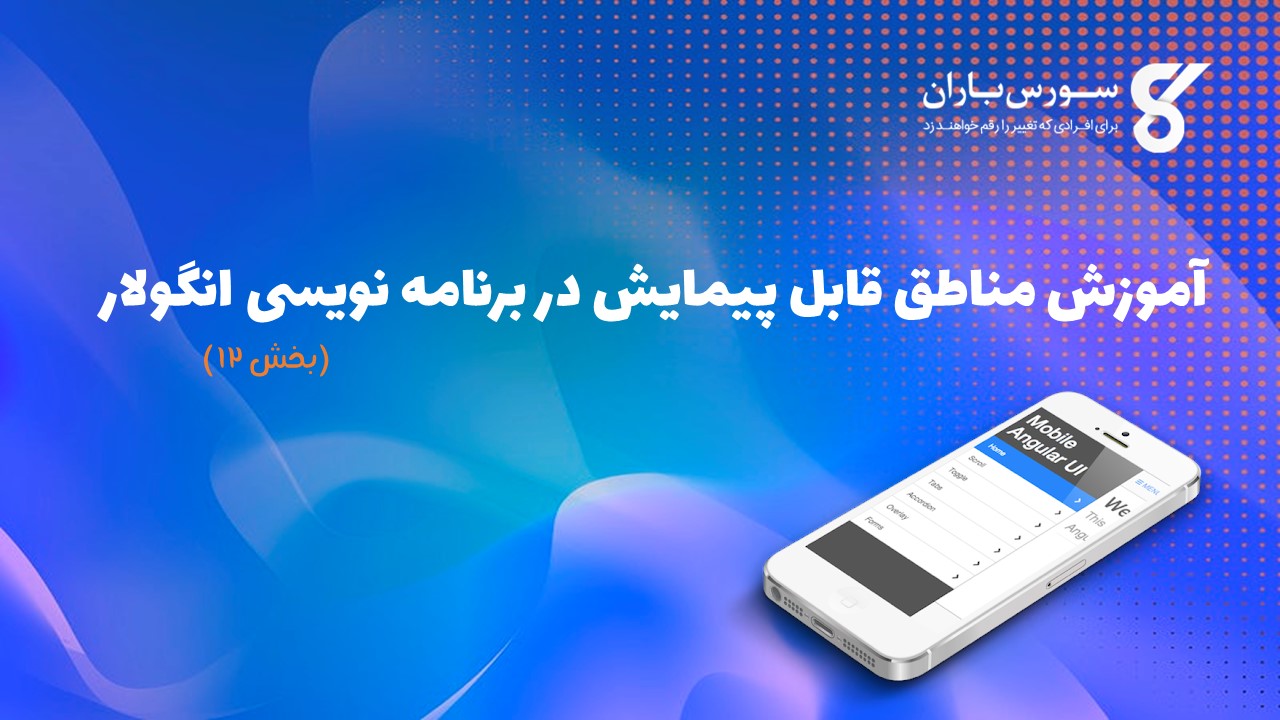
آموزش مناطق قابل پیمایش در برنامه نویسی انگولار
در این درس از مجموعه آموزش برنامه نویسی سایت سورس باران، به آموزش مناطق قابل پیمایش در برنامه نویسی انگولار خواهیم پرداخت.
در برخی از دستگاه ها برای عناصر مستقر در موقعیت های ثابت مشکلاتی وجود دارد. برای کار با مناطق قابل پیمایش Mobile Angular UI از سرریز استفاده می کند: خودکار.
الگوی منطقه قابل پیمایش به شرح زیر است –
|
1 2 3 |
<div class = "scrollable"> <div class = "scrollable-content"> ... </div> </div> |
افزودن هدر و فوتر در مناطق قابل پیمایش
با افزودن کلاس های css .scrollable-header / .scrollable-footer ، ما header / footer ثابت را به منطقه قابل اسکرول مورد نظر خود اضافه خواهیم کرد. در مورد ارتفاع و موقعیت شما نیازی به دردسر ندارید ، css از همه چیز مراقبت خواهد کرد.
الگوی هدر / فوتر در زیر نشان داده شده است –
|
1 2 3 4 5 |
<div class="scrollable"> <div class="scrollable-header"><!-- ... --></div> <div class="scrollable-content"><!-- ... --></div> <div class="scrollable-footer"><!-- ... --></div> </div> |
دستورالعمل ها در مناطق قابل پیمایش
در زیر بخشنامه هایی آورده شده است که هنگام کار با مناطق قابل پیمایش بسیار مفید هستند –
uiScrollTop – هنگامی که می خواهید کاری را انجام دهید وقتی پیمایش به بالا می رسد ، از آن استفاده می شود. برای مثال ui-scroll-top = “callyourfunc ()”.
uiScrollBottom – هنگامی که پیمایش به پایین می رسد می توانید از آن استفاده کنید. برای مثال ui-scroll-bottom = “callyourfunc ()”.
uiScrollableHeader – زمانی که پیمایش به هدر می رسد می خواهید کاری انجام دهید. برای مثال ui-scroll-header = “callyourfunc ()”.
uiScrollableFooter – هنگامی که اسکرول به پاورقی می رسید کاری انجام دهید از آن استفاده می شود. برای مثال ui-scroll-footer = “callyourfunc ()”.
نمونه ای از دستورالعمل uiScrollBottom –
|
1 2 3 4 5 6 7 8 9 |
<div class="scrollable"> <div class="scrollable-content section" ui-scroll-bottom="callyourfunc()"> <ul> <li ng-repeat="a in lists"> {{a.name}} </li> </ul> </div> </div> |
index.html
|
1 2 3 4 5 6 7 8 9 10 11 12 13 14 15 16 17 18 19 20 21 22 23 24 25 26 27 28 29 30 31 32 33 34 35 36 37 38 39 40 41 42 43 44 45 46 47 48 49 50 51 52 53 54 55 56 57 58 59 60 61 62 63 64 65 66 67 68 69 70 71 72 73 74 75 76 77 78 79 80 81 82 83 84 85 86 87 88 89 |
<!DOCTYPE html> <html> <head> <meta charset="utf-8" /> <title>Mobile Angular UI Demo</title> <meta http-equiv="X-UA-Compatible" content="IE=edge,chrome=1" /> <meta name="apple-mobile-web-app-capable" content="yes" /> <meta name="viewport" content="user-scalable=no, initial-scale=1.0, maximum-scale=1.0, minimal-ui" /> <meta name="apple-mobile-web-app-status-bar-style" content="yes" /> <link rel="shortcut icon" href="/assets/img/favicon.png" type="image/x-icon" /> <link rel="stylesheet" href="node_modules/mobile-angular-ui/dist/css/mobile-angular-ui-hover.min.css" /> <link rel="stylesheet" href="node_modules/mobile-angular-ui/dist/css/mobile-angular-ui-base.min.css" /> <link rel="stylesheet" href="node_modules/mobile-angular-ui/dist/css/mobile-angular-ui-desktop.min.css" /> <script src="node_modules/angular/angular.min.js"></script> <script src="node_modules/angular-route/angular-route.min.js"></script> <script src="node_modules/mobile-angular-ui/dist/js/mobile-angular-ui.min.js"></script> <script src="node_modules/angular-route/angular-route.min.js"></script> <script src="node_modules/mobile-angular-ui/dist/js/mobile-angular-ui.gestures.min.js"></script> <link rel="stylesheet" href="src/css/app.css" /> <script src="src/js/app.js"></script> </head> <body ng-app="myFirstApp" ng-controller="MainController"> <!-- Sidebars --> <div class="sidebar sidebar-left"> <div class="scrollable"> <h1 class="scrollable-header app-name">Tutorials</h1> <div class="scrollable-content"> <div class="list-group" ui-turn-off='uiSidebarLeft'> <a class="list-group-item" href="/">Home Page </a> <a class="list-group-item" href="#/academic"><i class="fa fa-caret-right"></i>Academic Tutorials </a> <a class="list-group-item" href="#/bigdata"><i class="fa fa-caret-right"></i>Big Data & Analytics </a> <a class="list-group-item" href="#/computerProg"><i class="fa fa-caret-right"></i>Computer Programming </a> <a class="list-group-item" href="#/computerscience"><i class="fa fa-caret-right"></i>Computer Science </a> <a class="list-group-item" href="#/databases"><i class="fa fa-caret-right"></i>Databases </a> <a class="list-group-item" href="#/devops"><i class="fa fa-caret-right"></i>DevOps </a> </div> </div> </div> </div> <div class="sidebar sidebar-right"> <div class="scrollable"> <h1 class="scrollable-header app-name">eBooks</h1> <div class="scrollable-content"> <div class="list-group" ui-toggle="uiSidebarRight"> <a class="list-group-item" href="#/php"><i class="fa fa-caret-right"></i>PHP </a> <a class="list-group-item" href="#/Javascript"><i class="fa fa-caret-right"></i>Javascript </a> </div> </div> </div> </div> <div class="app"> <div class="navbar navbar-app navbar-absolute-top"> <div class="navbar-brand navbar-brand-center" ui-yield-to="title"> TutorialsPoint </div> <div class="btn-group pull-left"> <div ui-toggle="uiSidebarLeft" class="btn sidebar-left-toggle"> <i class="fa fa-th-large "></i> Tutorials </div> </div> <div class="btn-group pull-right" ui-yield-to="navbarAction"> <div ui-toggle="uiSidebarRight" class="btn sidebar-right-toggle"> <i class="fal fa-search"></i> eBooks </div> </div> </div> <div class="navbar navbar-app navbar-absolute-bottom"> <div class="btn-group justified"> <a ui-turn-on="aboutus_modal" class="btn btn-navbar"><i class="fal fa-globe"></i> About us</a> <a ui-turn-on="contactus_overlay" class="btn btn-navbar"><i class="fal fa-map-marker-alt"></i> Contact us</a> </div> </div> <!-- App body --> <div class='app-body'> <div class='app-content'> <ng-view></ng-view> </div> </div> </div><!-- ~ .app --> <!-- Modals and Overlays --> <div ui-yield-to="modals"></div> </body> </html> |
src/js/app.js
|
1 2 3 4 5 6 7 8 9 10 11 12 13 14 15 16 17 18 19 20 21 22 23 24 25 26 27 28 29 30 31 32 33 34 35 36 37 38 39 40 41 42 43 44 45 46 47 48 49 50 51 52 53 54 55 56 57 58 59 60 61 62 63 64 65 66 |
/* eslint no-alert: 0 */ 'use strict'; // // Here is how to define your module // has dependent on mobile-angular-ui // var app=angular.module('myFirstApp', [ 'ngRoute', 'mobile-angular-ui', 'mobile-angular-ui.gestures' ]); app.config(function($routeProvider, $locationProvider) { $routeProvider .when("/", { templateUrl : "src/home/home.html" }); $locationProvider.html5Mode({enabled:true, requireBase:false}); }); app.directive('dragItem', ['$drag', function($drag) { return { controller: function($scope, $element) { $drag.bind($element, { transform: $drag.TRANSLATE_BOTH, end: function(drag) { drag.reset(); } }, { sensitiveArea: $element.parent() } ); } }; }]); app.controller('MainController', function($rootScope, $scope, $routeParams) { $scope.msg="Welcome to Tutorialspoint!" $scope.js="JavaScript is a lightweight, interpreted programming language. It is designed for creating network-centric applications. It is complimentary to and integrated with Java. JavaScript is very easy to implement because it is integrated with HTML. It is open and cross-platform."; $scope.angularjs="AngularJS is a very powerful JavaScript Framework. It is used in Single Page Application (SPA) projects. It extends HTML DOM with additional attributes and makes it more responsive to user actions. AngularJS is open source, completely free, and used by thousands of developers around the world. It is licensed under the Apache license version 2.0."; $scope.reactjs="React is a front-end library developed by Facebook. It is used for handling the view layer for web and mobile apps. ReactJS allows us to create reusable UI components. It is currently one of the most popular JavaScript libraries and has a strong foundation and large community behind it."; var storyList=[]; for (var i=1; i <= 100; i++) { storyList.push('My story no ' + i); } $scope.storylist=storyList; $scope.bottom=function() { alert('End of the stories'); }; }); |
src/home/home.html
|
1 2 3 4 5 6 7 8 9 10 11 |
<div class="scrollable"> <div class="scrollable-header">My Stories List</div> <div class="scrollable-content" ui-scroll-bottom="bottom()"> <div class="list-group"> <a ng-repeat="item in storylist" href="" class="list-group-item"> {{ item }} <i class="fa fa-chevron-right pull-right"></i> </a> </div> </div> <div class="scrollable-footer">End of the Stories</div> </div> |
خروجی
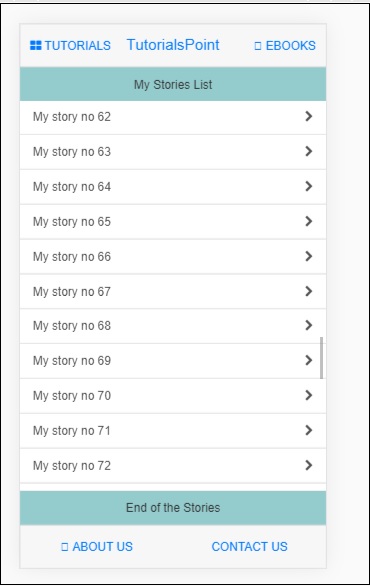
لیست جلسات قبل آموزش برنامه نویسی انگولار
- آموزش برنامه نویسی انگولار
- بررسی اجمالی برنامه نویسی انگولار
- آموزش نصب انگولار
- آموزش راه اندازی پروژه در برنامه نویسی انگولار
- آموزش اولین برنامه انگولار
- آموزش طرح بندی در برنامه نویسی انگولار
- آموزش مولفه ها در برنامه نویسی انگولار
- آموزش منوی کشویی در برنامه نویسی انگولار
- آموزش منوی آکاردئون در برنامه نویسی انگولار
- آموزش تب ها در برنامه نویسی انگولار
- آموزش کشیدن و رها کردن در برنامه نویسی انگولار




.svg)
دیدگاه شما