آموزش تکست در CSS3
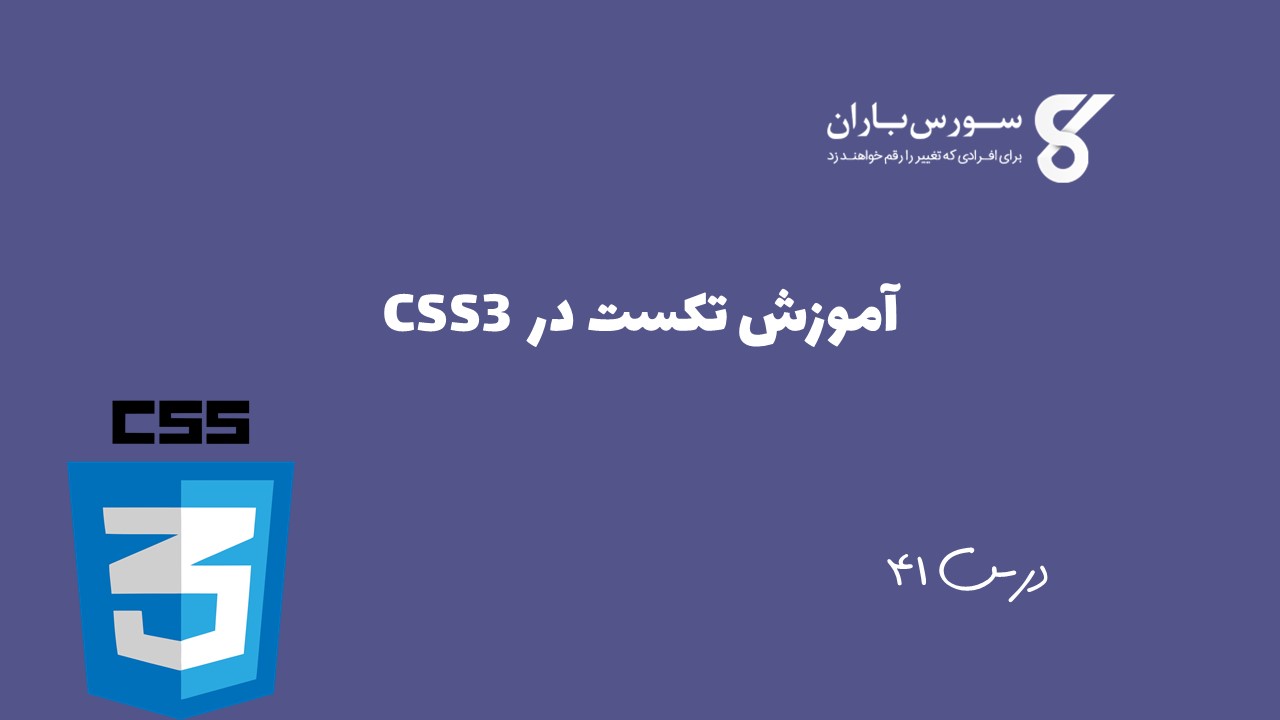
آموزش تکست در CSS3
در این درس از مجموعه آموزش برنامه نویسی سایت سورس باران، به آموزش تکست در CSS3 خواهیم پرداخت.
CSS3 شامل چندین ویژگی اضافی بود که بعداً به آن اضافه می شود.
- text-overflow
- word-wrap
- word-break
ویژگی های متداول زیر در CSS3 وجود دارد –
- text-align-last
برای تراز کردن آخرین سطر متن استفاده می شود
- text-emphasis
برای تأکید بر متن و رنگ استفاده می شود
- text-overflow
مورد استفاده برای تعیین چگونگی سیگنال گذاری محتوای سرریز شده از صفحه نمایش به کاربران
- text-overflow
برای شکستن خط بر اساس کلمه استفاده می شود
- word-wrap
برای شکستن خط و بسته شدن روی خط بعدی استفاده می شود
text-overflow
ویژگی text-overflow چگونگی سیگنال دهی محتوای سرریز شده به نمایش در آمده را برای کاربران تعیین می کند. نمونه نمونه سرریز متن به شرح زیر نشان داده شده است –
|
1 2 3 4 5 6 7 8 9 10 11 12 13 14 15 16 17 18 19 20 21 22 23 24 25 26 27 28 29 30 31 32 33 34 35 36 37 38 39 40 41 42 43 44 45 46 47 48 49 50 |
<html> <head> <style> p.text1 { white-space: nowrap; width: 500px; border: 1px solid #000000; overflow: hidden; text-overflow: clip; } p.text2 { white-space: nowrap; width: 500px; border: 1px solid #000000; overflow: hidden; text-overflow: ellipsis; } </style> </head> <body> <b>Original Text:</b> <p> Tutorials Point originated from the idea that there exists a class of readers who respond better to online content and prefer to learn new skills at their own pace from the comforts of their drawing rooms. </p> <b>Text overflow:clip:</b> <p class = "text1"> Tutorials Point originated from the idea that there exists a class of readers who respond better to online content and prefer to learn new skills at their own pace from the comforts of their drawing rooms. </p> <b>Text overflow:ellipsis</b> <p class = "text2"> Tutorials Point originated from the idea that there exists a class of readers who respond better to online content and prefer to learn new skills at their own pace from the comforts of their drawing rooms. </p> </body> </html> |
خروجی به صورت زیر می باشد:
|
1 2 3 4 5 6 7 8 |
Original Text: Tutorials Point originated from the idea that there exists a class of readers who respond better to online content and prefer to learn new skills at their own pace from the comforts of their drawing rooms. Text overflow:clip Tutorials Point originated from the idea that there exists a class of readers who respond better to online content and prefer to learn new skills at their own pace from the comforts of their drawing rooms. Text overflow:ellipsis Tutorials Point originated from the idea that there exists a class of readers who respon |
کلمه شکنی CSS3
برای شکستن خط، کد زیر کد نمونه ای از کلمه شکنی را نشان می دهد
|
1 2 3 4 5 6 7 8 9 10 11 12 13 14 15 16 17 18 19 20 21 22 23 24 25 26 27 28 29 30 31 32 33 34 35 36 37 |
<html> <head> <style> p.text1 { width: 140px; border: 1px solid #000000; word-break: keep-all; } p.text2 { width: 140px; border: 1px solid #000000; word-break: break-all; } </style> </head> <body> <b>line break at hyphens:</b> <p class = "text1"> Tutorials Point originated from the idea that there exists a class of readers who respond better to online content and prefer to learn new skills at their own pace from the comforts of their drawing rooms. </p> <b>line break at any character</b> <p class = "text2"> Tutorials Point originated from the idea that there exists a class of readers who respond better to online content and prefer to learn new skills at their own pace from the comforts of their drawing rooms. </p> </body> </html> |
خروجی به صورت زیر می باشد:
|
1 2 3 4 5 |
line break at hyphens: Tutorials Point originated from the idea that there exists- a class of readers who respond better to online content and prefer to learn new skills at their own pace from the comforts of their drawing rooms. line break at any character Tutorials Point originated from the idea that there exists a class of readers who respond better to online content and prefer to learn new skills at their own pace from the comforts of their drawing rooms. |
CSS word wrapping
بسته بندی کلمه برای شکستن خط و قرار دادن روی خط بعدی استفاده می شود. کد زیر دارای نحو نمونه است –
|
1 2 3 |
p { word-wrap: break-word; } |
لیست جلسات قبل آموزش CSS
- آموزش CSS
- CSS چیست؟
- آموزش نحو CSS
- آموزش قوانین CSS
- آموزش واحد انداره گیری در CSS
- آموزش رنگ ها در CSS
- آموزش Background در CSS
- آموزش فونت ها در CSS
- آموزش استفاده از تصاویر در CSS
- آموزش استفاده از تصاویر در CSS
- آموزش استفاده از لینک ها در CSS
- آموزش جداول در CSS
- آموزش حاشیه در CSS
- آموزش margin در CSS
- آموزش لیست ها در CSS
- آمورش ویژگی padding در CSS
- آموزش ویژگی مکان نما در CSS
- آموزش outline در CSS
- آموزش ابعاد در CSS
- آموزش نوارهای پیمایشی در CSS
- آموزش visibility در CSS
- آموزش موقعیت یابی در CSS
- آموزش لایه ها در CSS
- آموزش شبه کلاس ها در CSS
- آموزش شبه عناصر در CSS
- آموزش قوانین @ در CSS
- آموزش فیلترهای متنی و تصویری در CSS
- آموزش انواع رسانه ها در CSS
- آموزش مدیا صفحه در CSS
- آموزش رسانه شنیداری در CSS
- آموزش چاپ در CSS
- آموزش طرح بندی در CSS
- آموزش CSS3
- آموزش گرد کردن گوشه ها در CSS3
- آموزش حاشیه تصویر CSS3
- آموزش تنظیم چند پس زمینه در CSS3
- رنگ ها در CSS3
- آموزش گرادیان در CSS3
- آموزش سایه در CSS3




.svg)
دیدگاه شما