آموزش Timeago در گوگل AMP
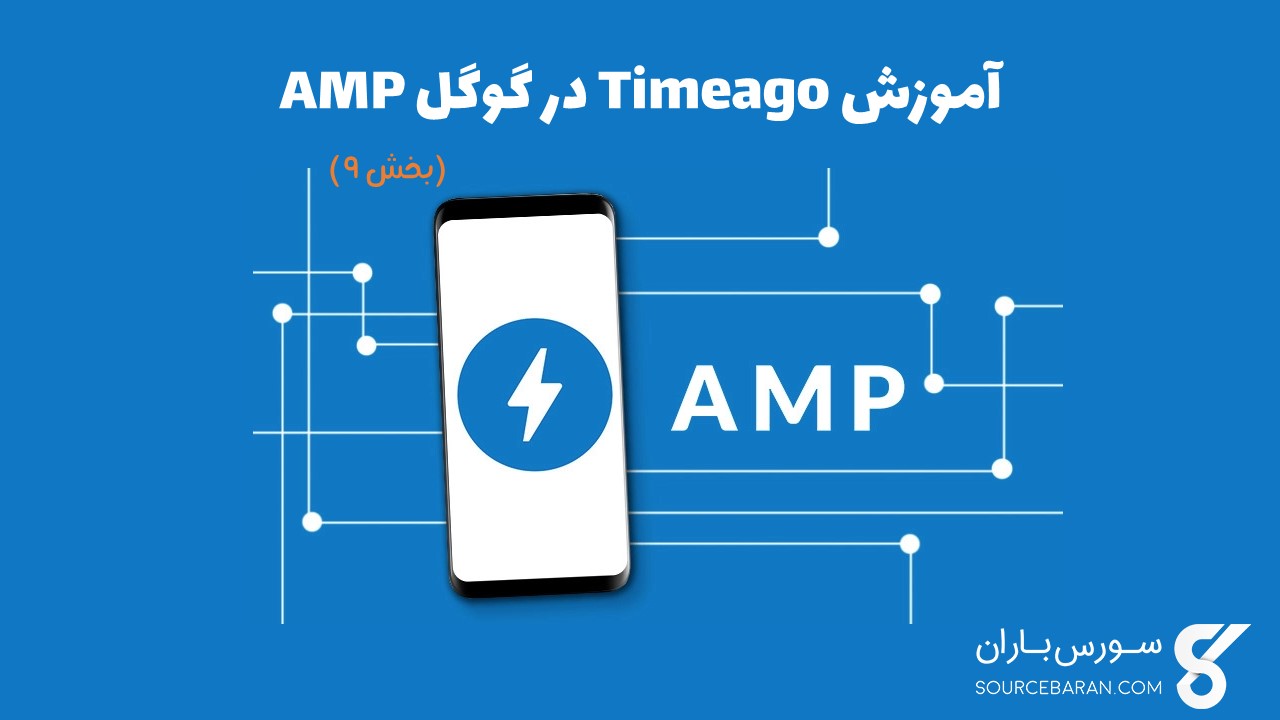
آموزش Timeago در گوگل AMP
در این درس از مجموعه آموزش برنامه نویسی سایت سورس باران، به آموزش Timeago در گوگل AMP خواهیم پرداخت.
Timeago با مقایسه آن با گذشته ، به عنوان مثال “x” ساعت قبل، جزئیات زمان را ارائه می دهد. در این درس، اجازه دهید در مورد این ویژگی به طور مفصل بحث کنیم.
برای درج این ویژگی در کار خود ، باید اسکریپت ارائه شده در زیر را به صفحه html. اضافه کنیم –
|
1 2 3 |
<script async custom-element = "amp-timeago" src = "https://cdn.ampproject.org/v0/amp-timeago-0.1.js"> </script> |
تگ amp-timeago مطابق شکل زیر به نظر می رسد –
|
1 2 3 4 |
<amp-timeago layout = "fixed" width = "160" height = "20" datetime = "2018-10-01T00:37:33.809Z" locale = "en">Monday 01 October 2018 00.37 </amp-timeago> |
بگذارید این موضوع را با کمک مثال مثالی که در زیر نشان داده شده درک کنیم –
مثال
|
1 2 3 4 5 6 7 8 9 10 11 12 13 14 15 16 17 18 19 20 21 22 23 24 25 26 27 28 29 30 31 32 33 34 35 36 37 38 39 40 41 42 43 44 45 46 47 48 49 50 |
<!doctype html> <html amp lang = "en"> <head> <meta charset = "utf-8"> <script async src = "https://cdn.ampproject.org/v0.js"></script> <title>Google AMP - TimeAgo</title> <link rel = "canonical" href = " http://example.ampproject.org/article-metadata.html"> <meta name = "viewport" content = "width = device-width,minimum-scale = 1,initial- scale = 1"> <style amp-boilerplate> body{ -webkit-animation:-amp-start 8s steps(1,end) 0s 1 normal both;-moz-animation: -amp-start 8s steps(1,end) 0s 1 normal both;-ms-animation: -amp-start 8s steps(1,end) 0s 1 normal both;animation: -amp-start 8s steps(1,end) 0s 1 normal both } @-webkit-keyframes -amp-start{from{visibility:hidden}to{visibility:visible}}@-moz-keyframes -amp-start{from{visibility:hidden}to{visibility:visible}}@-ms-keyframes -amp-start{from{visibility:hidden}to{visibility:visible}}@-o-keyframes -amp-start{from{visibility:hidden}to{visibility:visible}}@keyframes -amp-start{from{visibility:hidden}to{visibility:visible}} </style> <noscript> <style amp-boilerplate> body{ -webkit-animation:none;-moz-animation:none;-ms -animation:none;animation:none } </style> </noscript> <script async custom-element="amp-timeago" src = "https://cdn.ampproject.org/v0/amp-timeago-0.1.js"> </script> </head> <body> <h1>Google AMP - TimeAgo Example</h1> <amp-timeago layout = "fixed" width = "160" height = "20" datetime = "2018-10-01T00:37:33.809Z" locale = "en">Monday 01 October 2018 00.37 </amp-timeago> </body> </html> |
خروجی

به طور پیش فرض، محلی برای en تنظیم شده است. ما می توانیم همان را تغییر دهیم و زمان مورد نیاز را در محلی نمایش دهیم. مکانهایی که می توانند با بتگ timeago استفاده شوند در جدول نشان داده شده در زیر آورده شده است.
- ar
عربی
- be
بلاروسی
- be
بلاروسی
- bg
بلغاری
- ca
کاتالان
- da
دانمارکی
- de
آلمانی
- ed
یونانی
- en
انگلیسی
- enShort
انگلیسی – کوتاه
- es
اسپانیایی
- eu
باسکایی
- fi
فنلاندی
- fr
فرانسوی
- he
عبری
- hu
مجارستانی
- inBG
بنگلا
- inHI
هندی
- inID
مالاییایی
- it
ایتالیایی
- ja
ژاپنی
- ko
کره ای
- ml
مالایایی
- nbNO
نروژی
- nl
هلندی
- nnNO
نینوروسی
- pl
لهستانی
- ptBR
پرتغالی
- ro
رومانیایی
- ru
روسی
- sv
سوئدی
- ta
تامیل
- th
تایلندی
- tr
ترکی
- uk
اوکراینی
- vi
ویتنامی
- zhCN
چینی
- zhTW
تایوانی
اجازه دهید ما با استفاده از مثالهای عملی که در زیر آورده شده است ، در مورد چند محلی بحث کنیم –
مثال
|
1 2 3 4 5 6 7 8 9 10 11 12 13 14 15 16 17 18 19 20 21 22 23 24 25 26 27 28 29 30 31 32 33 34 35 36 37 38 39 40 41 42 43 44 45 46 47 48 49 50 51 52 53 54 55 56 57 58 59 60 61 62 63 64 65 66 67 68 69 70 71 72 73 74 75 76 77 78 79 80 81 82 83 84 85 86 87 88 89 90 91 92 93 94 |
<!doctype html> <html amp lang = "en"> <head> <meta charset = "utf-8"> <script async src = "https://cdn.ampproject.org/v0.js"></script> <title>Google AMP - TimeAgo Using Locale</title> <link rel = "canonical" href = "http://example.ampproject.org/article-metadata.html"> <meta name = "viewport" content = "width = device-width,minimum-scale = 1, initial-scale = 1"> <style amp-boilerplate> body{ -webkit-animation: -amp-start 8s steps(1,end) 0s 1 normal both;-moz-animation: -amp-start 8s steps(1,end) 0s 1 normal both;-ms-animation: -amp-start 8s steps(1,end) 0s 1 normal both;animation: -amp-start 8s steps(1,end) 0s 1 normal both } @-webkit-keyframes -amp-start{from{visibility:hidden}to{visibility:visible}}@-moz-keyframes -amp-start{from{visibility:hidden}to{visibility:visible}}@-ms-keyframes -amp-start{from{visibility:hidden}to{visibility:visible}}@-o-keyframes -amp-start{from{visibility:hidden}to{visibility:visible}}@keyframes -amp-start{from{visibility:hidden}to{visibility:visible}} </style> <noscript> <style amp-boilerplate> body{ -webkit-animation:none; -moz-animation:none;-ms -animation:none; animation:none } </style> </noscript> <script async custom-element = "amp-timeago" src = "https://cdn.ampproject.org/v0/amp-timeago-0.1.js"> </script> </head> <body> <h1>Google AMP - TimeAgo Example Using Locale</h1> <h3>Locale : Russian</h3> <amp-timeago layout = "fixed" width = "160" height = "20" datetime = "2018-10-01T00:37:33.809Z" locale = "ru"> Monday 01 October 2018 00.37 </amp-timeago> <h3>Locale : Korean</h3> <amp-timeago layout = "fixed" width = "160" height = "20" datetime = "2018-10-01T00:37:33.809Z" locale = "ko"> Monday 01 October 2018 00.37 </amp-timeago> <h3>Locale : Hindi</h3> <amp-timeago layout = "fixed" width = "160" height = "20" datetime = "2018-10-01T00:37:33.809Z" locale = "inHI"> Monday 01 October 2018 00.37 </amp-timeago> <h3>Locale : Spanish</h3> <amp-timeago layout = "fixed" width = "160" height = "20" datetime = "2018-10-01T00:37:33.809Z" locale = "es"> Monday 01 October 2018 00.37 </amp-timeago> <h3>Locale : French</h3> <amp-timeago layout = "fixed" width = "160" height = "20" datetime = "2018-10-01T00:37:33.809Z" locale = "fr"> Monday 01 October 2018 00.3 </amp-timeago> </body> </html> |
خروجی
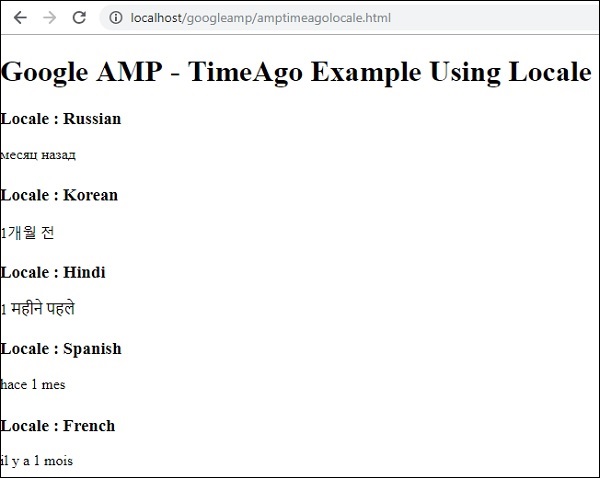
در اینصورت صفحه نمایش “X time ago” باید تغییر کند ، ما می توانیم از ویژگی “cutoff” با timeago استفاده کنیم. برای خلاص شدن از شر نمایشگر قبلی ، مقادیر در عرض چند ثانیه طول می کشد.
بگذارید این موضوع را با کمک یک مثال عملی که در زیر آورده شده درک کنیم –
مثال
|
1 2 3 4 5 6 7 8 9 10 11 12 13 14 15 16 17 18 19 20 21 22 23 24 25 26 27 28 29 30 31 32 33 34 35 36 37 38 39 40 41 42 43 44 45 46 47 48 49 50 51 52 53 |
<!doctype html> <html amp lang = "en"> <head> <meta charset = "utf-8"> <script async src = "https://cdn.ampproject.org/v0.js"></script> <title>Google AMP - TimeAgo</title> <link rel = "canonical" href = "http://example.ampproject.org/article-metadata.html"> <meta name = "viewport" content = "width = device-width,minimum-scale=1, initial-scale=1"> <style amp-boilerplate> body{ -webkit-animation: -amp-start 8s steps(1,end) 0s 1 normal both;-moz-animation: -amp-start 8s steps(1,end) 0s 1 normal both;-ms-animation: -amp-start 8s steps(1,end) 0s 1 normal both;animation: -amp-start 8s steps(1,end) 0s 1 normal both } @-webkit-keyframes -amp-start{from{visibility:hidden}to{visibility:visible}}@-moz-keyframes -amp-start{from{visibility:hidden}to{visibility:visible}}@-ms-keyframes -amp-start{from{visibility:hidden}to{visibility:visible}}@-o-keyframes -amp-start{from{visibility:hidden}to{visibility:visible}}@keyframes -amp-start{from{visibility:hidden}to{visibility:visible}} </style> <noscript> <style amp-boilerplate> body{ -webkit-animation:none; -moz-animation:none; -ms-animation:none; animation:none } </style> </noscript> <script async custom-element = "amp-timeago" src = "https://cdn.ampproject.org/v0/amp-timeago-0.1.js"> </script> </head> <body> <h1>Google AMP - TimeAgo Example</h1> <amp-timeago layout = "fixed" width = "160" height = "20" datetime = "2018-10-01T00:37:33.809Z" locale = "en" cutoff = "300"> Monday 01 October 2018 00.37 </amp-timeago> </body> </html> |
خروجی

لیست جلسات قبل آموزش گوگل AMP
- آموزش گوگل AMP
- بررسی اجمالی گوگل AMP
- مقدمه گوگل AMP
- آموزش تصاویر در گوگل AMP
- آموزش فرم در گوگل AMP
- آموزش Iframes در گوگل AMP
- آموزش ویدیو در گوگل AMP
- آموزش دکمه در گوگل AMP
- آموزش Timeago در گوگل AMP
- آموزش Mathml در گوگل AMP
- آموزش تگ Fit Text در گوگل AMP
- آموزش شمارش معکوس تاریخ در گوگل AMP
- آموزش انتخاب کننده تاریخ در گوگل AMP
- آموزش استوری در گوگل AMP
- آموزش انتخاب کننده در گوگل AMP
- آموزش لینک در گوگل AMP
- آموزش فونت در گوگل AMP
- آموزش لیست در گوگل AMP
- آموزش اعلان کاربر در گوگل AMP
- آموزش next page در گوگل AMP
- آموزش ویژگی ها در گوگل AMP
- آموزش استایل ها و CSS سفارشی در گوگل AMP
- آموزش کلاس های CSS پویا در گوگل AMP
- آموزش اکشن ها و رویدادها در گوگل AMP
- آموزش انیمیشن در گوگل AMP
- آموزش اتصال داده در گوگل AMP
- آموزش طرح بندی در گوگل AMP
- آموزش تبلیغات در گوگل AMP
- آموزش تجزیه و تحلیل در گوگل AMP
- آموزش ویجت های اجتماعی در گوگل AMP
- آموزش نحو در گوگل AMP
- آموزش اعتبار سنجی در گوگل AMP
- آموزش اجزا جاوا اسکریپت در گوگل AMP




.svg)
دیدگاه شما